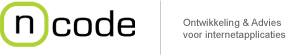vBulletin Plugins
The plugins below have originally been created for the Xboxworld forum, but as more and
more people requested these plugins for their vBulletin forums, nCode has provided them to the public.
nCode Product Updates Cron (version: 0.5.2)
This plugin provides a cron job which checks for new versions of your installed products each day. It reports by email and through the scheduled taks log.
OpenSearch (version: 1.1)
This plugin adds OpenSearch capabilities to you vBulletin board. OpenSearch is a standard defined by A9.com and defines a unified interface for search engines.
Spoiler Tag (version: 1.0 beta 2)
With this plugin users will be able to use the [spoiler] tag. Text placed between these tags will not be displayed until the information bar above the textlocation is clicked. It can be used for texts like movie or gamespoilers, which should not be visible unless a viewer really wants to view the text.
Image Resizer (version: 1.0.1)
This plugin enables you to automatically resize every user-posted image which is larger than given dimensions. Administrators are able to set the maximum dimensions, and users can choose how enlarged images must be displayed.
The options are:
- No resizing
- Enlargement in the same document
- Enlargement in the same window (replacing the forum thread)
- Enlargement in a new window
It also adds an information bar (which is not displayed when the image is too small) giving information about the original dimensions and filesize.
nCode Product Updates Cron (version: 0.5.2)
This plugin provides a cron job which checks for new versions of your installed products each day. It reports by email and through the scheduled taks log.
OpenSearch (version: 1.1)
This plugin adds OpenSearch capabilities to you vBulletin board. OpenSearch is a standard defined by A9.com and defines a unified interface for search engines.
Spoiler Tag (version: 1.0 beta 2)
With this plugin users will be able to use the [spoiler] tag. Text placed between these tags will not be displayed until the information bar above the textlocation is clicked. It can be used for texts like movie or gamespoilers, which should not be visible unless a viewer really wants to view the text.
Image Resizer (version: 1.0.1)
This plugin enables you to automatically resize every user-posted image which is larger than given dimensions. Administrators are able to set the maximum dimensions, and users can choose how enlarged images must be displayed.
The options are:
- No resizing
- Enlargement in the same document
- Enlargement in the same window (replacing the forum thread)
- Enlargement in a new window
It also adds an information bar (which is not displayed when the image is too small) giving information about the original dimensions and filesize.